Podcasts – Panopto
We use “podcast” as an umbrella term for both lecture capture and pre-recorded lectures. Most of the classroom sessions and discussions are recorded (see Vmed daily schedule for the ones that are NOT) and made available in Panopto a couple of hours after the session has concluded. A rule of thumb is that it takes as long to process/post the session as it did to record it, so a 2 hours session from 9-11am would most likely be available by 1pm. If a session you believe should have been recorded is not posted by 3pm, send email to mededweb@virginia.edu and we will address it.
The video content in Panopto is often linked from learn.med/VMed and can be viewed on a personal computer or a mobile device – https://vmed.hosted.panopto.com. Panopto has mobile apps in both the Apple and Google Play stores. The app works fine; but, does not offer significant advantages over a modern web browser.
The Panopto player supports speeds from .5x to 2X.. It you want faster, then we recommend installing VLC Player. You can install it directly from the VLC Player website – http://www.videolan.org/vlc.
Using the Panopto Discussion Feature
A great way to ask questions on asynchronous material is using the Discussion feature. While you are watching the session, click on “Discussion” on the left, and it will open up a box for you to ask questions or for clarification, tied to the time in the presentation that you start typing.
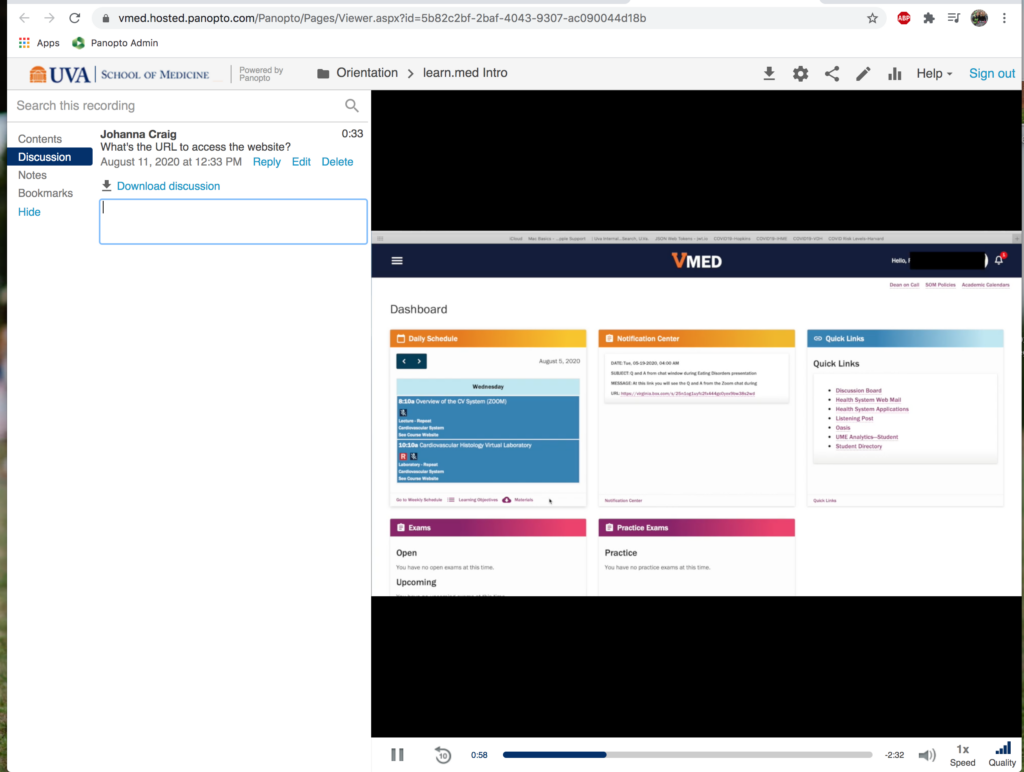
Email mededweb@virginia.edu with support questions related to podcasts.
