Faculty Offboarding
To remove faculty from the BIMS website, in apps.med.virginia.edu/ResearchFacultyDirectory/
1.) Search for the faculty member
- Click on “Manage Users” link on the main page
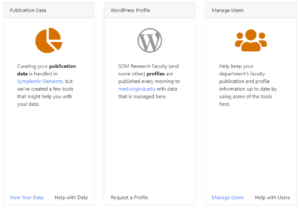
- Enter the faculty member’s name of compid in the “Name or CompID” text box and click the “Search” button.
- Click on their “Edit Profile” link.

- Click on the “BIMS” link at the top of their page.
- Under “BIMS Approval”, change the value in the dropdown to “Not Applicable”, clear all checkboxes under “Research Opportunities”, and click on the “Update” button at the bottom of the page.
2.) To remove faculty from the Research Faculty Directory website, in med.virgnia.edu/faculty/wp-admin/
- In the left menu, click on “Faculty Listings” to find the faculty member
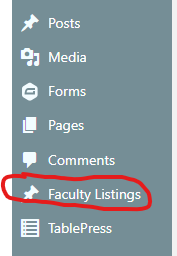
- Enter the faculty member’s name in the “Search Faculty Listings” textbox
- Mouse-over the faculty member’s name and select “Edit”
- On the right side of the page, under “Publish”, click on the “Edit” link next to “Status” and select the “Draft” option in the drop-down menu.
- Click the “Update” button.
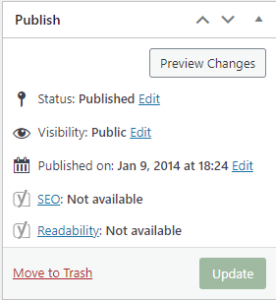
3.) To remove the faculty member from the SYMPA email listing, in lists.virginia.edu/sympa
- Sign in, via Netbadge
- Click on “My lists”, to view the bims-mentors email list
- Click on the “bims-mentors” link
- Under “View or Manage Subscribers”, click on “View the list of subscribers”.
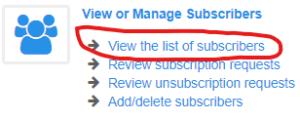
- Scroll down to “Search for a User”, enter either the last name or the userid, and click the “Search” button.
- Under “Subscriber Table”, if the faculty member is in the list “1 occurrence(s) found” will appear and the checkboxes next to their name and to “Quiet (don’t send deletion email) can be filled.
- Click on “Delete selected email addresses” button. Click confirm to complete the deletion.
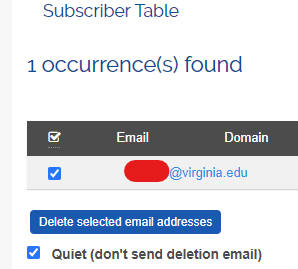
(Note: The updates are an overnight, server-refresh process.)
