Tutorials & Guidelines
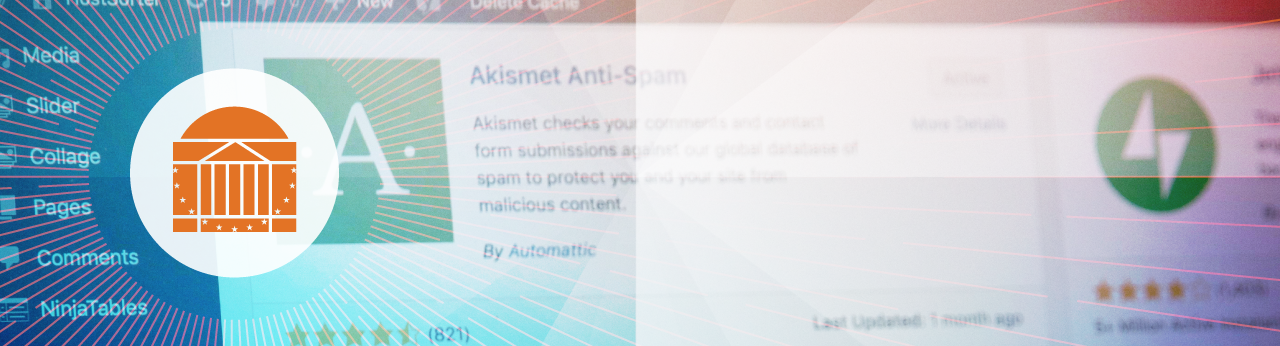
Page Builder “Block” Options
With the launch of the new SOM WordPress template in February 2019, an editing tool called Page Builder was added to all SOM websites.
This tool enables web editors to use different design “blocks” to display content on their homepage, as well as internal pages.
Photos & Images
Quality photography and imagery are important elements on any webpage. The right photo can capture the user’s attention and help them better connect to the content on the page.
Photos can also impact Search Engine Optimization (SEO) and the time it takes for your website to load as well.
Tables, Accordions, Slideshows
WordPress has numerous tools editors can use to easily create, edit, and format content on a page.
You will find information on three tools that we find particularly useful for numerous SOM websites: tables, accordions, and slideshows.
HTML & Shortcodes
Not everyone is familiar with writing/editing code, which is why we have created this page, with the common HTML code and short codes that can help when you are updating your web-page.
Faculty Listings (Gallery View)
Displaying Faculty, Residents/Fellows, in a Gallery View.
Research Faculty Directory
The online Research Faculty Directory for the School of Medicine imports data every night directly from the Curvita database. A Research Faculty profile listing for an individual website can be easily created with a simple “shortcode” that includes the faculty member’s uva computing ID.
Introduction to the HS Calendar
Learn how to create events using the HS Calendar.
Symplectic Elements Support Page
A guide to help UVA School of Medicine (SOM) faculty and administrative staff collect publications for individual or departmental reporting.
