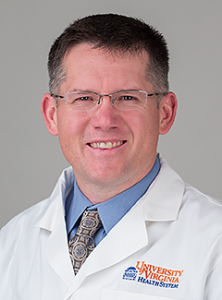Faculty Listings (Gallery View)
Displaying Faculty, Residents/Fellows, in a Gallery View
In most cases, we recommend that pages displaying pictures of Faculty, Residents, Fellows, etc., be created using a “Gallery View.” See below example:
Faculty Listing Gallery View
-
Jason Druzgal, MD
Associate Professor of Radiology
-
Rachita Khot, MD
Assistant Professor of Radiology
-
Stanley Washington, MD
Lecturer and UVA Physician
Creating Optimal Image Sizing
- Portrait Images: We have found that the best size is 240 x 325 pixels. After uploading to the Media Library you will be able to choose multiple preset sizes such as Full, Medium, Thumbnail, and Variable Width.
- Square Images: 250 x 250 pixels will be the best size for this type of image. When resizing in Photoshop make sure to choose the Square option in the Crop Tool. In the Media Library, Medium and 150 x 150 are the best options.
Creating a Gallery View
- Go to the area of the page where you want the gallery to show.
- Select Add Media.
- Select Create Gallery in the upper left-hand side of the page.
- Select the images you want to show in your gallery.
- Select Create New Gallery the lower right-hand side of the page.
Editing a Gallery View
- To edit, click anywhere in the gallery to display the pencil icon; click on this icon.
- Go to Gallery Settings on the upper-right side and select number of columns and image size (above images are sized Medium).
- Select Add to Gallery to add images.
- To delete, click on the X for the image you wish to delete.
- To add caption, click on the image and go to the Caption field on the right-hand side. Copy the following code and replace with your faculty’s URL in UVA Find-A-Doc and her name (Example for Dr. Ashley Blurton above):
- <a href=”https://uvahealth.com/findadoctor/profile/ashley-f-blurton”><strong>Ashley Blurton, MD</strong></a><br /> Assistant Professor of Radiology
- To finish, select Update Gallery.
Learn More at a Thursday Training Session
WordPress Training
Sign up for WordPress Training/Work Sessions, held each Thursday in the Health Science Library.
To learn more about accordions, tables, galleries, and more, join us for one of our Thursday Word Press work sessions (sign up). If you are not able to attend on Thursdays, let us know and we can arrange to meet you personally at another time:
WordPress Training
Sign up for WordPress Training/Work Sessions, held each Thursday in the Health Science Library.