Connecting to your ORCID
ORCID
- If you already have articles in your ORCID profile, they can be directly imported by Elements to your profile. If you’d like to add articles to ORCID, use one of the recommended methods to add your works to your ORCID record. See: Guide to ORCID from the Health Sciences Library.
- To connect Elements to your ORCID works, click on the Menu
 then, under Settings, Automatic Claiming.
then, under Settings, Automatic Claiming. - Under Add external profiles, you may see an ORCID suggested (see below). If it’s yours, you can click on Connect to this account to initiate automatic claiming of publications for works associated with your ORCID profile (see below):
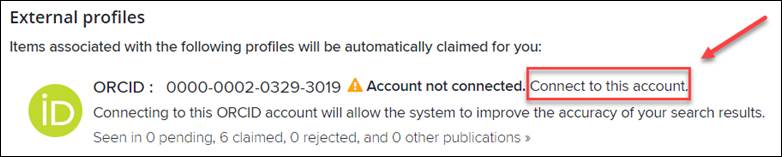
- If no ORCID is suggested, click on ORCID from the list, (see below). You’ll be taken to ORCID to login and then can connect your account to Elements.

