Passwords
You have two different computing accounts/credentials – academic aka “UVA” and health system aka “UVA Health”. They use the same computing id (ex. abc3de) but have different passwords and different password expiration policies. Your UVA account is used for @virginia.edu email, SIS, and other university-managed systems). Your UVA Health account is used for @uvahealth.org email, EPIC, and other hospital-managed systems.
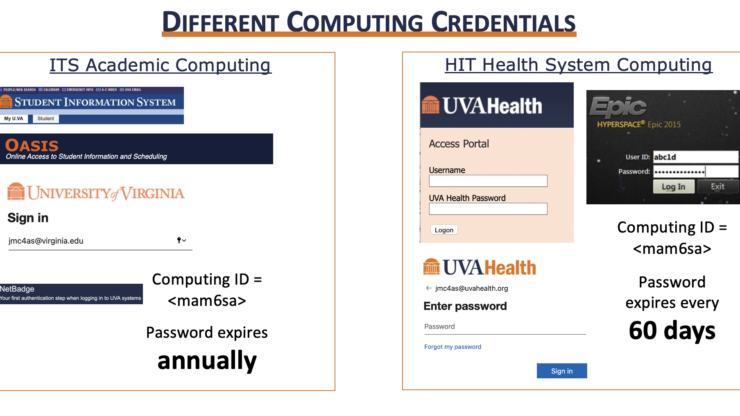
These 2 passwords can start out the same but will quickly get out of sync. As such, we recommend (but do not require) the use of a password manager.
UVA academic/ITS – password changes
You set this before matriculation when you activated your computing id. If you need to self-serve a password reset – https://in.virginia.edu/pw
UVA Health/HIT – password changes
At matriculation the health system IT group sets your password to your computing id + the last four digits of your ID badge number. For example – abc3de5678.
Password resets can made from a clinical workstation, https://email.healthsystem.virginia.edu OR by calling the Health System IT group.
NetBadge
Many of our applications use a single sign-on technology called NetBadge to authenticate you .
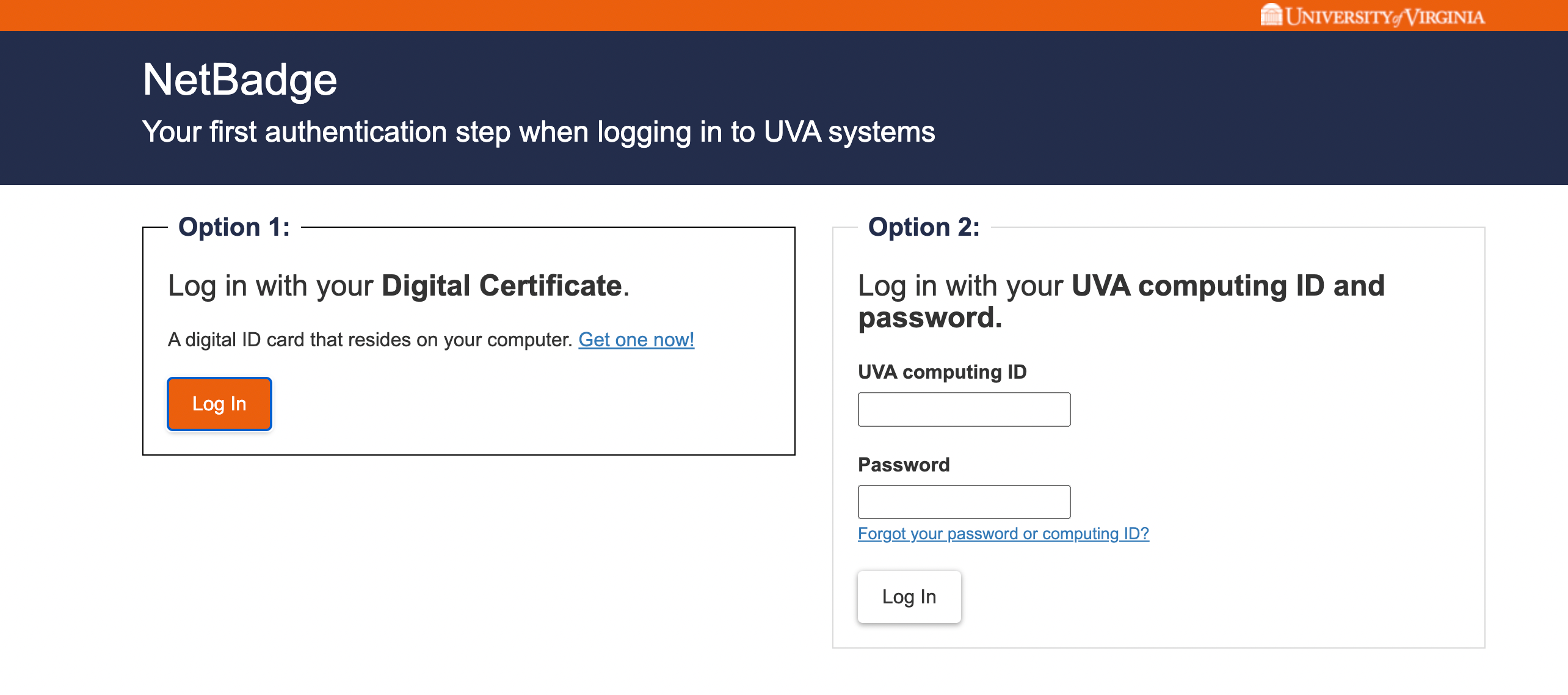
If you’ve already installed your digital certificate (happens when you configured for eduroam WiFi) you can click “Log In” on the left. Although it is not explicitly stated on-screen, NetBadge’s second option will accept your UVA academic and/or UVA Health computing credentials. So, there are three different ways to authenticate using NetBadge. If curious, more information on NetBadge and digital certificates – https://in.virginia.edu/netbadge
Duo
You probably set it up when you activating your computing id. Check the “Remember me” box to avoid having to do this step every time you login.

Please!!! – you should generate, store, and/or print some bypass codes for Duo in case you need to login without your phone (battery died, left at home, etc). Most Med Ed Technology staff can generate a Duo bypass code for you; but, that can take a few minutes.
Need to add, replace, or remove a device/phone from Duo? Comprehensive information and the portal to facilitate these changes from the university/ITS department here – https://in.virginia.edu/2steplogin
