Virtual Slides
About
Learners can pan, adjust magnification, and focus digital microscopy slides using Virtual Slides. Many of our tutorials, quizzes, and case presentations use these digital microscopy slides.
Most faculty members are using the mScope HTML viewer that should work in any modern internet browser. Access the link to this sample slide while you are on-grounds to confirm that you it will work for you. To access off-grounds, you will need to run the academic VPN.
Standalone Virtual Slide Viewer
A few faculty members are exploring a standalone version of the slide viewer for enhanced viewing and navigation. NOT required, but if you like to check it out you can install the standalone virtual slide viewer – here
After the software is installed, you can try using the different viewer links (HTML vs Standalone) – here
Using Virtual Slides when off grounds
We limit the use of Virtual Slides to UVA IP addresses, so to use the software when you are off grounds, you will need the “UVA Anywhere” VPN software. Here is the information on installing the VPN software.
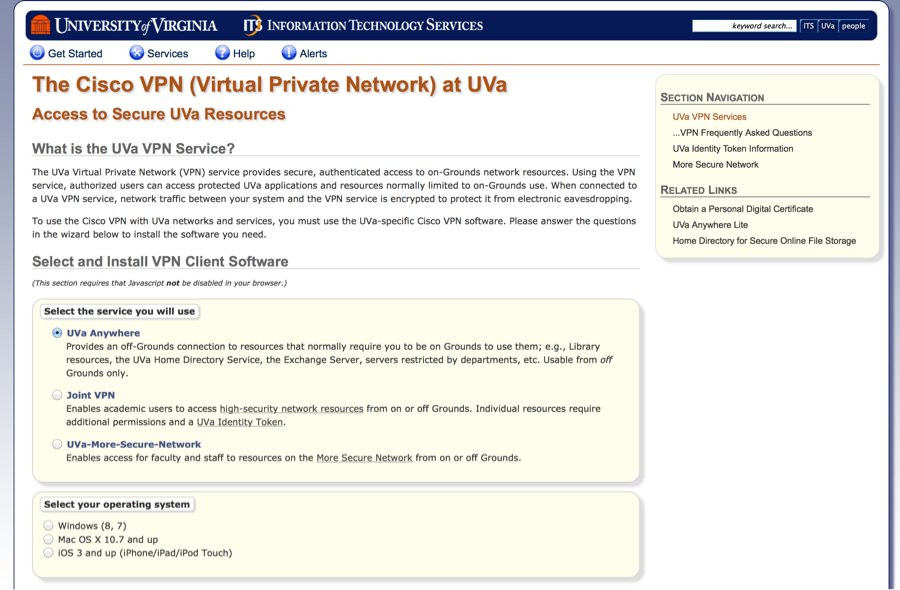
For further assistance, email mededweb@virginia.edu with support questions.
